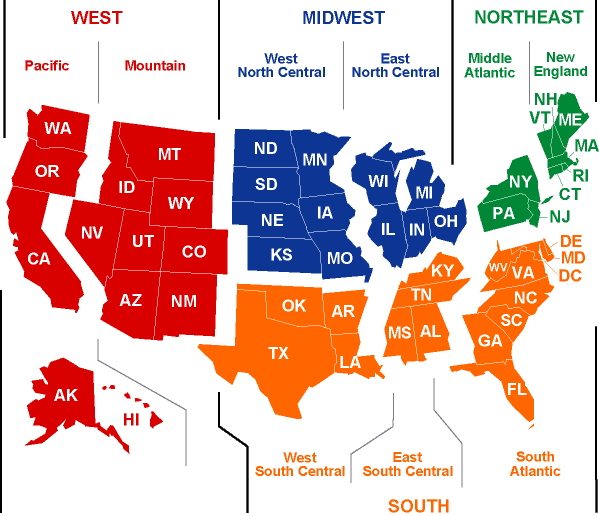To update your credit card information, please follow these steps:
- Login to your HousingAlerts account using this link: HousingAlerts.com/members/
- Click the "My Account" tab in the upper right hand corner in the Dashboard.
- Click "Update Credit Card".
- Enter your new credit card information, and then click the "Submit" button to save.
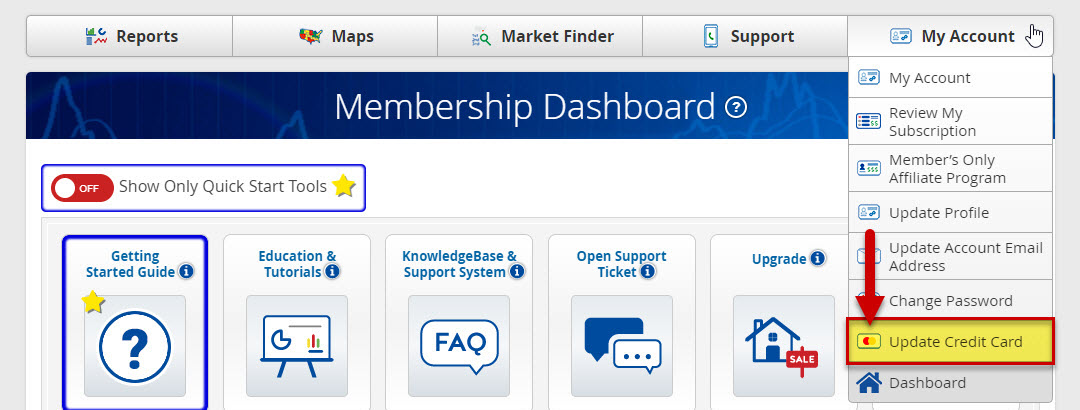
If you need furtrher assistance, please contact Customer Support.
Phone:
(800) 210-0667
Email:
terminate@HousingAlerts.com