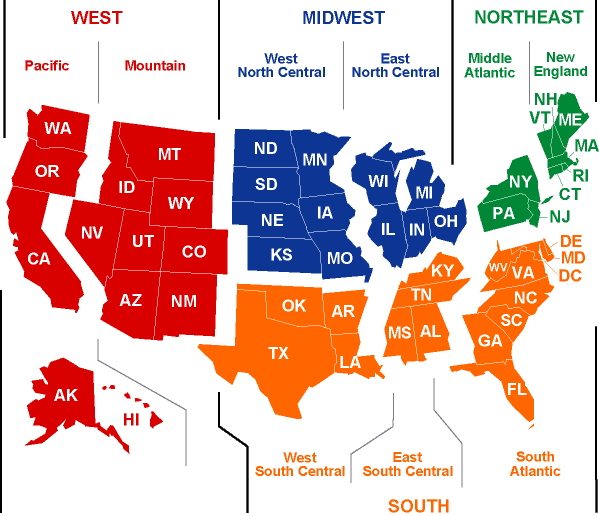While searching for hot appreciating markets in the Hot Market Finder tool, you can easily add a hot market to your Watchlist for potential investing.
Simply click the gray star next to the desired market name.

The star will turn blue when selected. To deselect the market, click the star again. It will revert to gray.
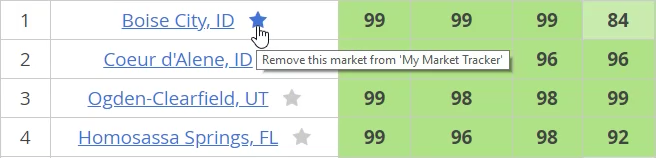
Your desired market will then be added to your Watchlist in the My Market Tracker tool!
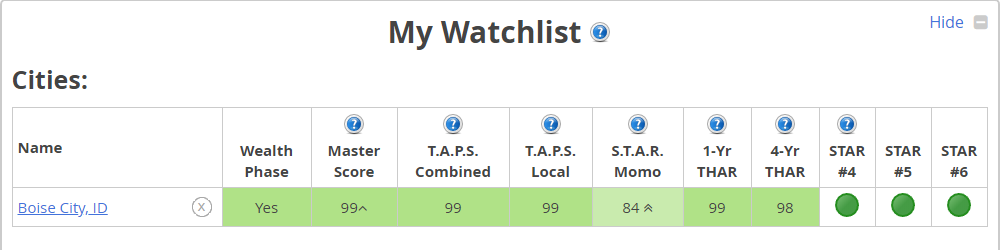
Another way to add a Hot Market to your Watchlist can be accomplished directly in My Market Tracker. Simply click a state, and a list of its markets will appear. Next, click the desired market to add it to your Watchlist. Or type your market in the Search box.